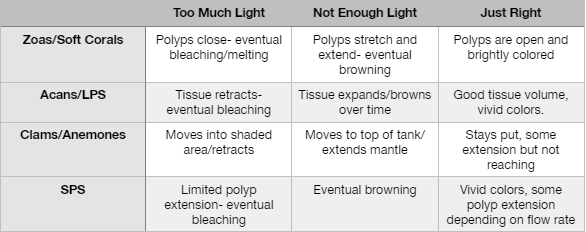Frequently asked questions
Setting up the lighting for your Photon may seem overwhelming, but with a few pointers, you'll find it straightforward:
1. Color Channel Groupings: Your Photon LED has multiple color channels, which you can think of in 3 primary categories:
- Blue LEDs: This group encompasses Royal Blues, Cool Blues, and Violets. For simplicity, it's best to set all these channels to the same % power.
- White LEDs: For Neutral whites, begin by setting them to one-third the power of your Blue LEDs. From there, adjust based on your preferred hue.
- Red/Green LEDs: Think of these as color enhancers. Initially, set them to either 5% peak power or even to a neutral 0%.
2. Optimal Duration: Aim for a lighting schedule between 8 to 12 hours, from the moment the lights turn on to when they switch off, excluding moonlights. Extending beyond 12 hours might adversely impact your corals.
3. Peak Brightness Timing: Ideally, your tank should be at its brightest when you're most likely to view it, typically between 5:30 PM to 9 PM. Adjust your 'lights on' time-based on this. For instance, if you'd like lights out by 9 PM, ensure they're on by no earlier than 9 AM.
4. Light Intensity Recommendations: Starting with a gentle light intensity is crucial. Excessive brightness can be detrimental to your corals. Begin with a peak output of 30% on the blue channels and 10% for the white. Tanks with corals that are already used to high PAR can begin at a slightly higher setting. If you're uncertain, feel free to reach out, and we'll be happy to advise.
Remember, while these are guidelines, you should always observe your tank and adjust as needed to ensure optimal health and beauty.
Absolutely! We provide global shipping, and you can find the cost calculated at checkout. Rest assured, we always include the appropriate power cord for your region with your order. All our products are designed to handle inputs ranging from 90V to 240V, making them universally adaptable. International deliveries usually reach their destination within 7-10 days. At ReefBreeders.com, we're committed to Powering Your Tank no matter where you are in the world!
The spectrum's impact on corals and the symbiotic zooxanthellae within them is a vast field of study. Through rigorous research and multiple years of testing, we've meticulously devised our color layout. Here's a succinct table explaining each color's role.
Disclaimer: Every color has a multitude of functions beyond what's mentioned. Our layout ensures a balance, so there's no need to emphasize one color more than another.
Note: In corals, the Chlorophyll a to Chlorophyll c ratio stands at 10:1 (a:c). While certain proteins are exclusive to specific corals, others, like peridinin and neo-peridinin, are prevalent across most coral tissues.

The Full Setup Guide for the Photon V2 Pro is available here: Photon V2 Pro Setup Guide
The Photon V2 Pro comes ready to use with our Reef Nexus App. However if you have an older V2 or the V2+, you can install our Reef Nexus Integration Kit to use our app: Reef Nexus Integration Kit
Always remember to keep an eye on your corals once you make any changes to your lights. Corals are living animals, and they will respond to too much or too little light, sometimes in immediate and easy to spot ways. Below is a table with some common coral reactions to too little or too much light- or just enough.
Note: Bleaching and browning are progressive symptoms, meaning they happen over time. It takes at least several days for browning to occur, bleaching can happen in about 1-2 days. If you stick to the acclimation schedule your corals should not suffer any adverse effects. However, if you increase the light output by too much or too little, the symptoms laid out in this chart can be helpful to determine what adjustments must be made.